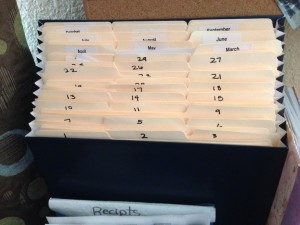Have you heard of tickler file?
Well up until a few weeks ago, I had not either!
My chaotic “busy” life kept me from following the 52 Week Challenge sponsored by Home Storage Solutions 101. So instead, I have picked and choosed what weeks and/or suggestions work for me.
The tickler file was part of the Mail Organization week on the Home Storage Solutions 101. Here is the full article:How & (Why ) to Create a Tickler File
So I really felt this organization system might work for me. Up until then, I used folders marked Acton Folder, Pending, etc. Unfortunately, I never got to the Action Folder and nothing ever got done (sad, but true). I really liked the idea of file things by day and having a daily “to do” folder.
So I followed her ideas, with a bit of tweaking, this is what I have:
My tickler file is very different. I do not move the folders. I pull out the folder and look inside. I take out what is in the folder. If I am unable to get to it, I move it to the next folder. As I get things in the mail for future dates, I file it in the corresponding month folders. When May comes, for example, I will empty out May into the individual day files.
Here is another article on the Tickler File:
Back to the Basics: The tickler file
I am excited to use this to help me be more organized!
Ligia